Roblox DevEx Calculator: Convert Your Robux Earnings
Roblox DevEx Calculator provides a straightforward way to estimate your potential cash earnings from Robux. This essential tool helps Roblox developers and creators understand the real-world value of their in-game currency. It offers clarity on how much USD you can receive when you decide to exchange your accumulated Robux.
Using a DevEx Calculator streamlines the process of financial planning for your Roblox creations. It allows you to project income, set clear cash-out goals, and manage your virtual economy with precision. This calculator stands as a practical resource for any developer looking to monetize their success on the platform.
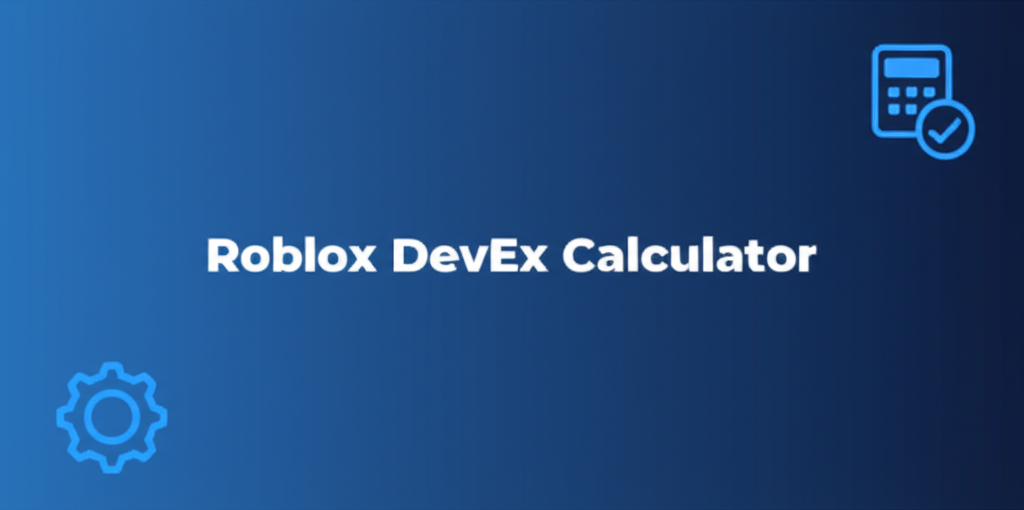
Roblox DevEx Calculator Tool
Your DevEx Conversion:
Converted USD: $0.00
Minimum Robux for DevEx: 30,000 Robux
Roblox DevEx Calculator: What It Does
The Roblox DevEx Calculator is a dedicated tool designed to provide a quick and accurate conversion of your Robux into its real-world USD equivalent. It operates based on Roblox's official Developer Exchange (DevEx) rates, giving you a clear picture of your potential cash-out earnings. This helps creators plan their financial strategies effectively.
This tool is crucial for anyone earning Robux through game passes, developer products, or premium payouts. It eliminates guesswork, ensuring you have precise figures for financial reporting or personal income tracking. A reliable DevEx Calculator is a vital asset for serious Roblox developers.
How the Roblox DevEx Calculator Works
The DevEx Calculator operates on a simple, yet powerful, principle: converting Robux to USD using a fixed exchange rate set by Roblox. Users input their Robux amount, and the tool processes this value against the current DevEx rate. This provides an immediate estimate of the USD value.
Understanding the minimum payout threshold is also a key function of this calculator. It informs users if their Robux balance meets the requirement for a cash-out request. This feature prevents developers from making requests that do not meet the minimum criteria, saving time and effort.
Input Robux Amount
Users enter the specific amount of Robux they wish to convert. The input field is designed for numerical values, ensuring accuracy.
Instant Conversion
Upon entering the amount, the Roblox DevEx Calculator instantly converts Robux to USD based on the latest official rate. This provides immediate feedback.
Threshold Check
The tool checks if the entered Robux amount meets the minimum DevEx threshold. It displays a message if more Robux are needed for a successful cash-out.
Visual Results
Results are displayed clearly, showing the exact USD equivalent. This clarity aids developers in making informed decisions about their earnings.
Understanding the Official DevEx Rates
Roblox sets a fixed exchange rate for converting Robux to real money through the Developer Exchange program. This rate is crucial for accurately using any DevEx Calculator. Currently, the rate is set at $0.0035 USD per Robux, meaning 100,000 Robux converts to $350 USD.
This rate is standardized across all developers, ensuring fairness and predictability in earnings. Developers should always refer to the official Roblox DevEx terms for the most up-to-date information on rates and policies. Knowing these rates is fundamental for financial planning.
Robux to USD Conversion Formula
The calculation for converting Robux to USD using the DevEx program is straightforward. You simply multiply your total eligible Robux by the official DevEx rate per Robux. The formula is as follows:
- USD Equivalent = Robux Amount × 0.0035
This simple formula forms the core of the Roblox DevEx Calculator, allowing it to quickly provide accurate estimates. It applies to all Robux amounts that meet the minimum threshold for cash-out requests.
Example Conversions with the DevEx Calculator
To illustrate how the DevEx Calculator works, consider a few practical examples. These scenarios demonstrate the USD value you would receive for different Robux amounts, applying the current official rate. This provides concrete insight into potential earnings.
Such examples make it easier to visualize your financial progress and set realistic goals for future DevEx requests. They also highlight the impact of reaching higher Robux totals on your real-world income. This reinforces the utility of the DevEx Calculator.
| Robux Amount | Calculation (Robux × $0.0035) | USD Equivalent |
|---|---|---|
| 30,000 Robux | 30,000 × $0.0035 | $105.00 |
| 50,000 Robux | 50,000 × $0.0035 | $175.00 |
| 100,000 Robux | 100,000 × $0.0035 | $350.00 |
| 250,000 Robux | 250,000 × $0.0035 | $875.00 |
| 500,000 Robux | 500,000 × $0.0035 | $1,750.00 |
| 1,000,000 Robux | 1,000,000 × $0.0035 | $3,500.00 |
Eligibility Requirements for DevEx Cash Out
Before using the Roblox DevEx Calculator to estimate earnings, developers must meet specific eligibility criteria set by Roblox for the DevEx program. These requirements ensure that the program remains secure and fair for all participants. Failing to meet these standards will prevent a successful cash-out.
It is important to review these conditions carefully to ensure your account and earnings qualify for conversion. Compliance with Roblox's terms of service and community standards is always a prerequisite for DevEx participation. Meeting these guidelines is critical for developers.
Account Requirements for DevEx
To qualify for DevEx, a Roblox account must be in good standing, without any warnings or suspensions. The account holder must be at least 13 years of age. Verification of identity and tax information is also necessary for all cash-out requests.
These steps are standard procedures for financial transactions and security. They help Roblox maintain a safe environment for both creators and players. Ensure all account details are accurate and current before submitting any DevEx request.
Policy Compliance for DevEx
All content and activities on Roblox must comply with the platform's Terms of Use and Community Standards. Any violation of these policies can result in disqualification from the DevEx program. This includes adhering to content guidelines and fair play rules.
Developers should consistently review their creations and interactions to ensure full compliance. Maintaining a positive standing is key to long-term participation in the DevEx program. The Roblox DevEx Calculator will only be relevant if policies are followed.
Minimum Robux Balance
A crucial requirement for DevEx is possessing a minimum balance of earned Robux. Currently, developers must have at least 30,000 earned Robux in their account to initiate a cash-out request. Robux obtained through purchases or promotions do not count towards this minimum.
Only Robux earned through valid monetization methods within experiences, such as game passes or premium payouts, are eligible. The DevEx Calculator helps confirm if your current balance meets this essential threshold. This ensures only qualified earnings are considered for conversion.
Steps to Use the Roblox DevEx Calculator Effectively
Using the Roblox DevEx Calculator is a straightforward process designed for efficiency and clarity. Following a few simple steps allows any developer to quickly ascertain their potential USD earnings. This user-friendly approach makes financial estimation accessible to everyone.
Proper use of the DevEx Calculator tool ensures you get the most accurate results for your planning. It helps you prepare for your DevEx request by providing a clear financial projection. This guidance simplifies what might seem complex.
Accessing the Tool
The DevEx Calculator is typically found on relevant web pages or dedicated tools sections. Its interface is designed to be intuitive, allowing immediate access to the conversion functionality. You do not need special permissions to use the calculator itself.
Simply navigate to the calculator on the webpage to begin your estimation. It is accessible through any modern web browser. This ensures that developers can check their earnings from almost anywhere with an internet connection.
Entering Your Robux Amount
Once you are on the DevEx Calculator page, locate the input field designated for Robux. Enter the total amount of Robux you wish to convert into this field. It is important to enter only the numerical value.
The calculator is set up to handle large numbers, so you can input very high Robux amounts without issues. Accurate entry of your Robux balance leads to accurate USD conversion results. Double-check your input for any errors.
Interpreting the Results
After entering your Robux amount, the calculator will display two primary pieces of information: the converted USD value and a message regarding the minimum threshold. The USD value represents the cash you could receive.
If your Robux amount is below the 30,000 minimum, the calculator will indicate how much more Robux you need. This immediate feedback helps you adjust your earning goals. Understanding DevEx earnings can help with financial planning.
Benefits of Using a DevEx Calculator
Employing a Roblox DevEx Calculator offers numerous advantages for creators looking to monetize their success. Beyond simple conversion, it serves as a robust planning tool that supports long-term financial management. This helps developers gain a strategic edge in their earning efforts.
The benefits extend from basic income projections to more advanced financial goal setting. Such a tool brings transparency and clarity to the often-complex process of converting virtual currency into real money. It empowers developers with actionable data for their efforts.
Financial Planning Assistance
A primary benefit of the DevEx Calculator is its role in financial planning. Developers can accurately project their income based on current Robux earnings. This allows for informed decisions regarding investments in development, marketing, or personal expenses.
Knowing your potential USD earnings helps budget for future projects or personal needs. It allows for a clearer overview of your financial health within the Roblox ecosystem. Effective planning is a cornerstone of sustainable development.
Goal Setting with Precision
The calculator enables developers to set precise earning goals. You can input various Robux targets to see their corresponding USD values, which helps in defining clear objectives. This fosters motivation and provides a tangible aim for your development efforts.
For instance, if your goal is to earn a specific dollar amount, the DevEx Calculator can show you exactly how many Robux you need to achieve it. This makes abstract targets concrete and measurable. Setting clear goals improves development focus.
Transparency in Earnings
The DevEx Calculator promotes transparency by clearly showing the conversion rate and the resulting USD amount. This demystifies the exchange process, giving developers confidence in the value of their work. It provides an unfiltered view of your monetary returns.
There are no hidden fees or complex calculations for the user to figure out manually. The tool provides a direct and accurate reflection of your Robux's cash value. This clarity builds trust and provides valuable insight.
Common Questions About DevEx Processes
Developers often have questions about the Developer Exchange process beyond just conversion rates. Understanding the operational aspects of DevEx is essential for a smooth cash-out experience. These common inquiries cover various facets of the program.
Addressing these points helps clear up uncertainties and prepares developers for their first or next DevEx request. Comprehensive knowledge of the process contributes to a more efficient and successful conversion of Robux to USD. This section aims to provide clarity.
DevEx Processing Times
Once a DevEx request is submitted, it undergoes a review process by Roblox. This review can take several weeks, typically ranging from two to four weeks, but can vary. The time depends on factors such as the volume of requests and the thoroughness of the review.
It is important to submit accurate and complete information to avoid delays. Developers should anticipate these processing times when planning their finances. Patience is often needed during the DevEx approval cycle.
Taxes and DevEx Earnings
Earnings from the DevEx program are considered taxable income in many jurisdictions. Developers are responsible for reporting and paying any applicable taxes on their USD earnings. Roblox requires tax information as part of the DevEx eligibility process.
Consulting with a tax professional is highly recommended to understand your specific tax obligations. The DevEx Calculator focuses on gross conversion, so developers must account for taxes separately. Always stay informed about tax requirements.
Roblox Premium Payouts versus DevEx
Premium Payouts and DevEx are distinct methods for earning Robux on Roblox. Premium Payouts are a system that rewards developers based on how much time Premium subscribers spend in their experiences. These payouts occur regularly and automatically in Robux.
DevEx, on the other hand, is the program that allows developers to convert those earned Robux into real-world currency. While Premium Payouts contribute to your Robux balance, the DevEx Calculator is used specifically for converting that balance to USD. Both systems are vital for creators.
Tips for Maximizing Your DevEx Potential
Achieving significant earnings through the Roblox DevEx program requires more than just creating experiences. Strategic planning and consistent effort are key to accumulating enough Robux to make substantial cash-outs. These tips can help developers grow their income.
Focusing on player engagement and content quality can dramatically increase your Robux earnings. A well-executed strategy directly impacts the figures shown by the Roblox DevEx Calculator. Consistent dedication yields impressive results.
Creating Engaging Content
The foundation of high Robux earnings is creating experiences that genuinely attract and retain players. This means developing games or applications that offer unique gameplay, compelling narratives, or strong social interaction. High-quality content drives user engagement.
Regularly updating your experiences with new features, events, and content keeps players coming back. An active and growing player base directly translates into increased Robux earnings through various monetization methods. Strong content is a priority.
Understanding Player Engagement
Beyond creating content, understanding how players interact with your experience is vital. Utilize Roblox's analytics tools to monitor player behavior, identify popular features, and pinpoint areas for improvement. Data-driven decisions optimize your earning potential.
Focus on metrics like average session time, retention rates, and conversion rates for in-game purchases. Optimizing these factors will naturally increase your Robux income. This understanding directly affects your DevEx potential.
Consistent Updates for Retention
Regular updates and maintenance of your Roblox experience are critical for long-term player retention. Players are more likely to stay engaged and spend Robux in experiences that are fresh, bug-free, and continuously evolving. This ongoing commitment keeps your content relevant.
Communicating with your community about upcoming updates builds excitement and loyalty. A consistent update schedule encourages continued play and monetization. This builds a strong foundation for future DevEx cash-outs.
Security and Best Practices with the DevEx Calculator
While the Roblox DevEx Calculator is a safe and helpful tool, general internet security practices remain essential. Protecting your personal information and Roblox account is paramount, especially when dealing with financial estimations. This proactive approach safeguards your digital assets.
Always ensure you are using reputable sources for any online tools, including a DevEx Calculator. This vigilance helps prevent potential security risks and ensures the accuracy of the information you receive. Being security-conscious is vital.
Verifying Information Sources
Always verify that the DevEx Calculator you are using is from a trustworthy and reputable source. Official Roblox resources or well-known community sites are generally reliable. Avoid calculators on suspicious or unfamiliar websites.
Unverified tools might provide inaccurate conversion rates or, worse, attempt to phish for your sensitive account information. Sticking to trusted platforms protects your data and ensures correct calculations. Confirming sources prevents errors.
Protecting Your Account Information
Never enter your Roblox account password or sensitive personal details into any DevEx Calculator. A legitimate calculator only requires the Robux amount you wish to convert. Your account credentials are not needed for this type of calculation.
Be wary of any tool or website that asks for login information for a simple conversion. Such requests are red flags for phishing attempts. Keeping your account secure protects your earned Robux. Consider strong DevEx security for your account.
The Future of DevEx on Roblox
The Developer Exchange program continues to evolve as Roblox grows and adapts to the needs of its global developer community. Changes to the DevEx rate or policies could impact the value of your Robux earnings. Staying informed is important for planning.
Roblox consistently aims to provide more opportunities for creators to earn and cash out. Monitoring official announcements regarding the DevEx program is advisable for all developers. This forward-looking perspective helps you prepare for what is next.
Potential Rate Changes
While the DevEx rate has been relatively stable, Roblox reserves the right to adjust it in the future. Any changes would be officially announced by Roblox. Developers should monitor official channels for updates on exchange rates.
Such changes could influence your long-term earning projections, making it crucial to stay updated. A current DevEx Calculator will always reflect the most recent official rates once they are implemented. Be aware of potential shifts.
New Earning Opportunities
Roblox is continuously introducing new ways for developers to monetize their experiences, such as enhanced Premium Payouts or new in-game features. These opportunities directly contribute to your Robux balance. More avenues for earning mean greater DevEx potential.
Exploring and adopting these new monetization features can significantly boost your overall Robux earnings. Higher Robux totals mean larger cash-outs through the DevEx program. Keep an eye on platform developments.
Frequently Asked Questions
Here are some common questions about the Roblox DevEx Calculator and the Developer Exchange program. These answers aim to provide clarity and address typical concerns developers have regarding converting their Robux into real money.
What is DevEx and why use a calculator?
DevEx, or Developer Exchange, is Roblox's program that allows creators to convert earned Robux into real-world currency (USD). A DevEx Calculator helps you quickly estimate how much USD your Robux is worth based on Roblox's official exchange rate, aiding in financial planning.
What is the current DevEx rate?
The current official DevEx rate is $0.0035 USD for every 1 Robux. This means 100,000 Robux converts to $350 USD. The Roblox DevEx Calculator uses this fixed rate for all conversions.
What is the minimum Robux needed for DevEx?
To be eligible for a DevEx cash-out, developers must have a minimum of 30,000 earned Robux in their account. This threshold ensures a meaningful transaction amount for both Roblox and the developer.
Are there any fees or taxes on DevEx earnings?
Roblox itself does not charge direct fees for the DevEx conversion process. However, developers are responsible for any applicable taxes on their earnings as per their local jurisdiction. It is recommended to consult a tax advisor for specific guidance.
How long does the DevEx process take?
After submitting a DevEx request, the review and processing time can vary. It typically takes between two to four weeks for Roblox to review and complete the cash-out. This period allows for necessary security and compliance checks.
Does the DevEx Calculator account for eligibility?
The Roblox DevEx Calculator primarily focuses on the monetary conversion and the minimum Robux threshold. It does not check other eligibility criteria like account standing, age, or policy compliance. Developers must ensure they meet all Roblox's DevEx requirements independently.